View a project
You can view all projects you are a member of on the CGC.
To navigate to a desired project dashboard:
- Click Projects in the top navigation bar.
- Enter keywords into the search field to find all projects with matching project names or descriptions. The Projects drop-down menu displays your most recent projects.
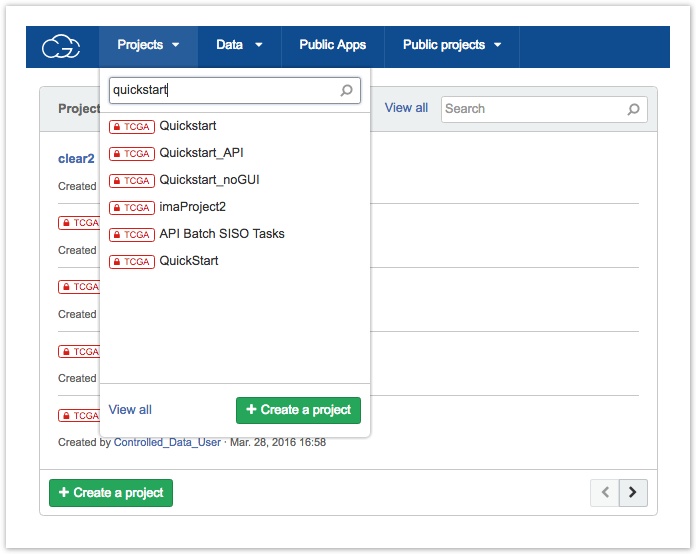
- Click the project name which will open the project's dashboard.
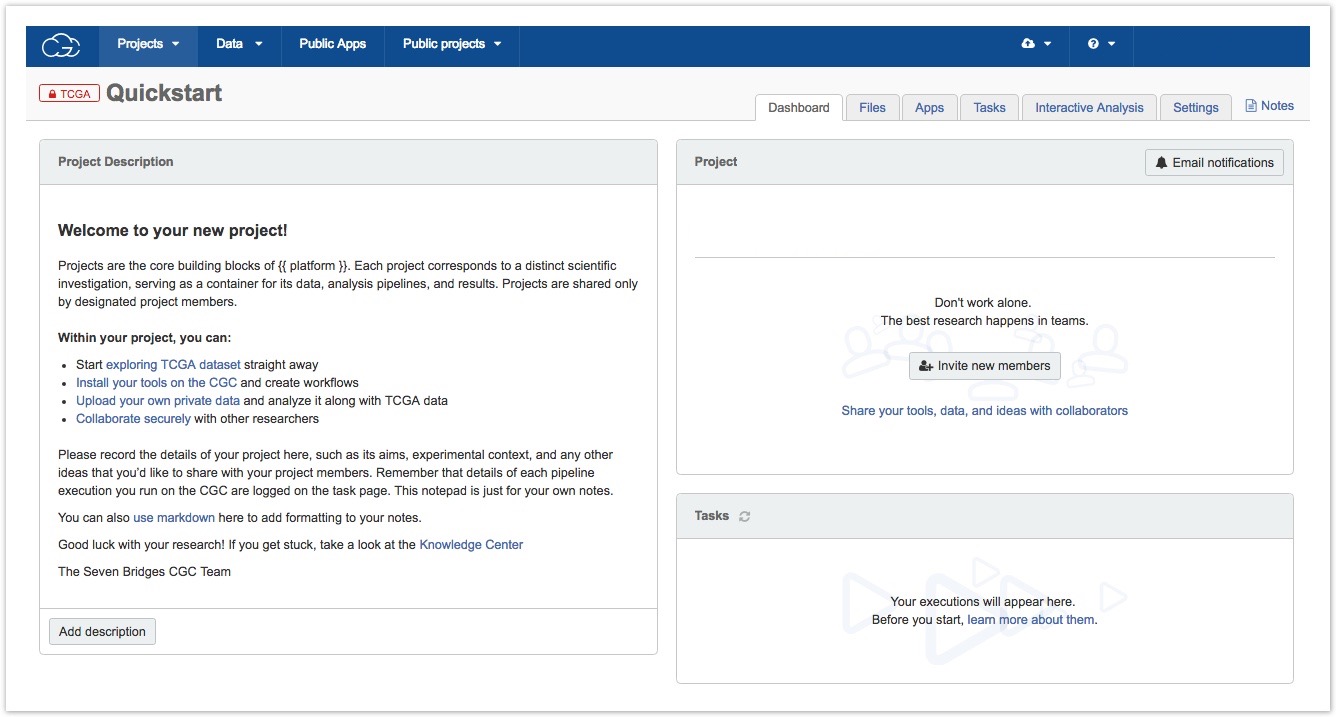
There are two more ways you can search for a project on the CGC:
1. From the main dashboard.
2. From the Projects page.
Searching for a project from the main dashboard
To search for a project from the main dashboard:
- Access the main dashboard by clicking the CGC logo in the upper left corner.
- In the Projects panel, enter keywords into the search field to find all projects with matching project names or descriptions.
The search results will be displayed below.
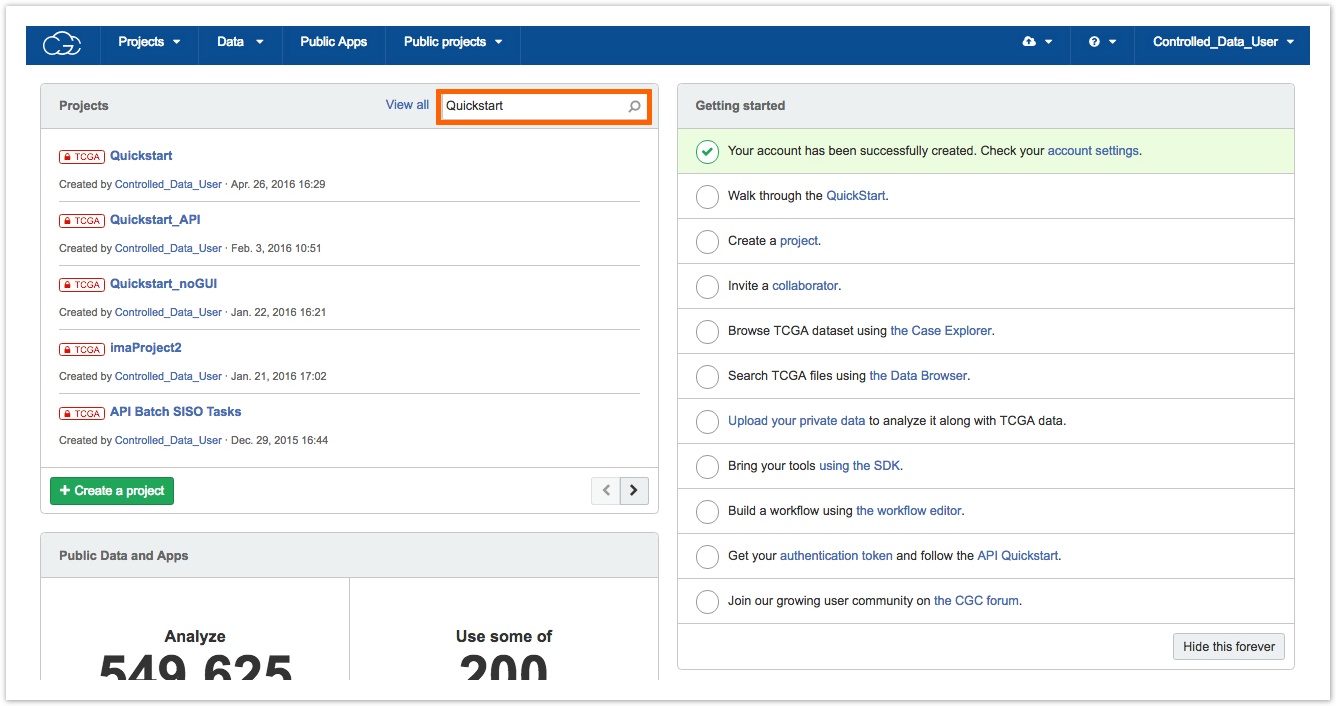
Searching for a project from the Projects page
To search for project from the Projects page:
- Access the Projects page by clicking Projects and selecting View All from the drop-down menu.
- Enter keywords into the search field to find all projects with matching project names or descriptions.
The search results will be displayed below.
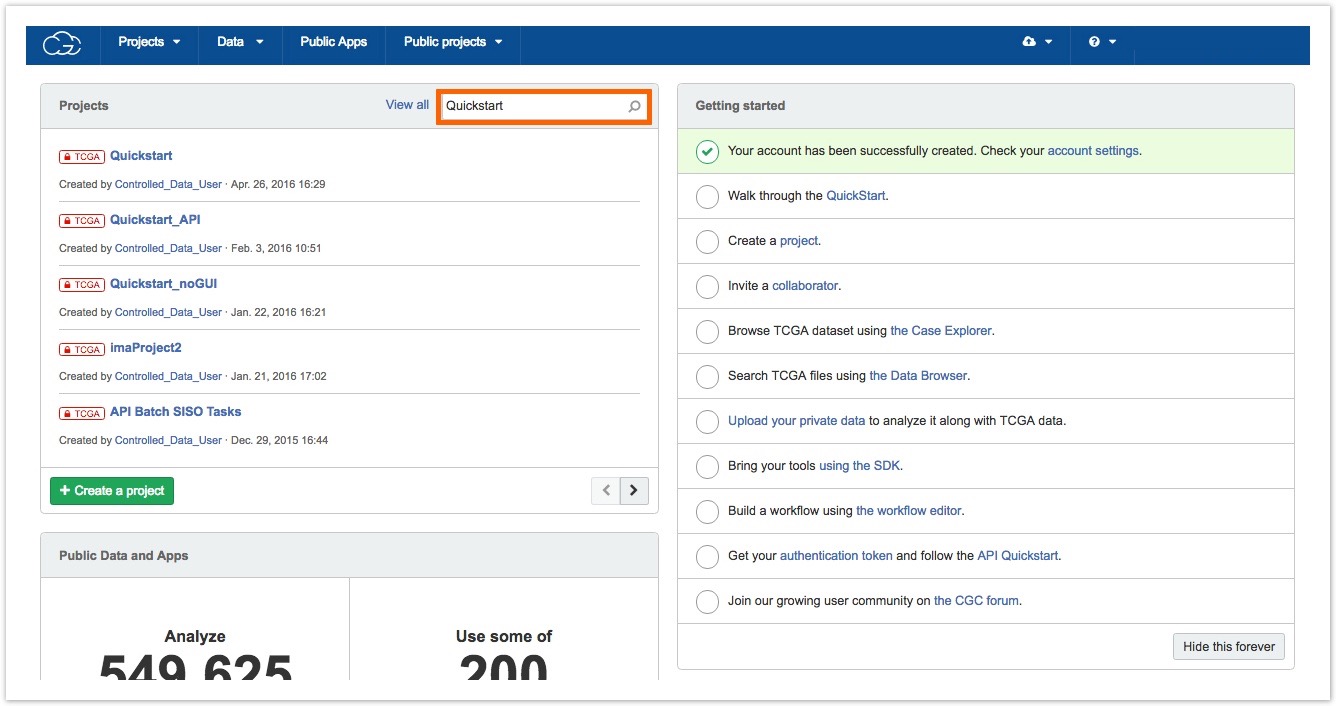
Updated over 3 years ago
