Overview
The CGC features static and interactive vizualisation toolkits to help you interpret the results of analyses and assess the quality of the data obtained.
Access Interactive Browsers
- Navigate to a project.
- Click the Interactive Browsers tab.
- Click Open to start using a tool.
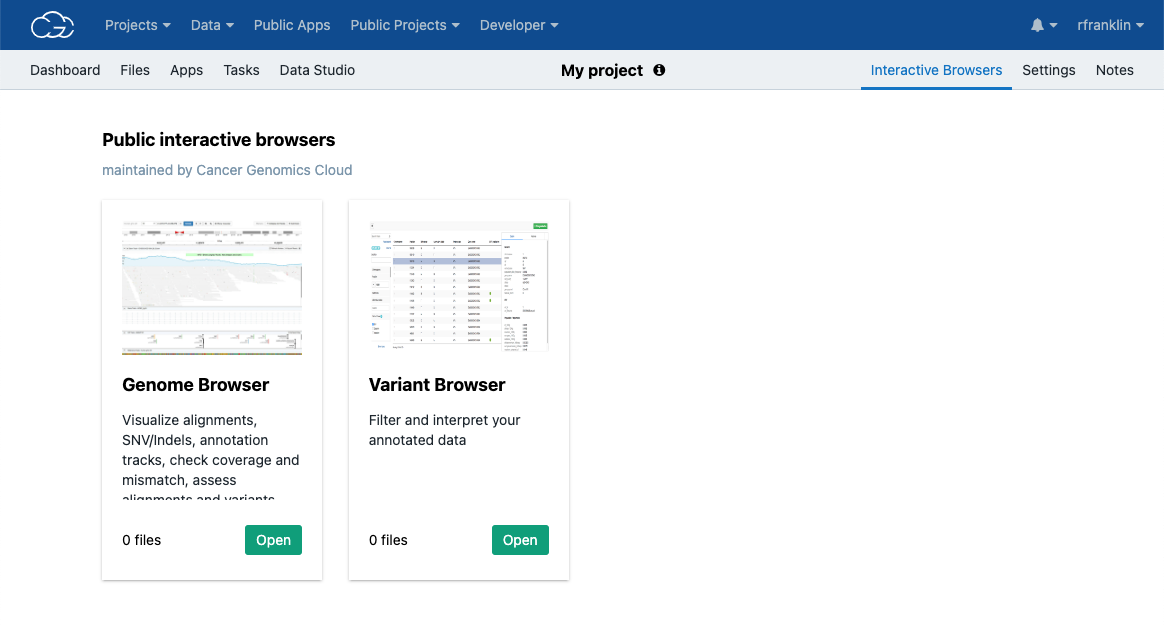
Available tools
- Genome Browser - Use our in-house genome browser to explore alignment files.
- Variant Browser - Use this tool to filter and interpret your annotated data.
Updated less than a minute ago
