↳ Use the Data Overview
BROWSE DATASETS > About the Data Overview > Use the Data Overview
Use the Data Overview to to see a broad survey of a particular disease.
- Choose your dataset, as shown below. By default, the harmonized TCGA GRCh38 dataset is shown. Click on Legacy datasets to choose from TCGA and CCLE datasets which have not been harmonized. Learn more about datasets.
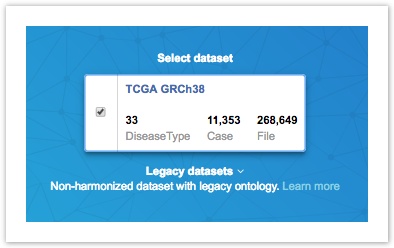
- Select a disease (e.g. BRCA) within the first section. The Disease Details and File Distribution sections will refresh and display further information about the selected disease.
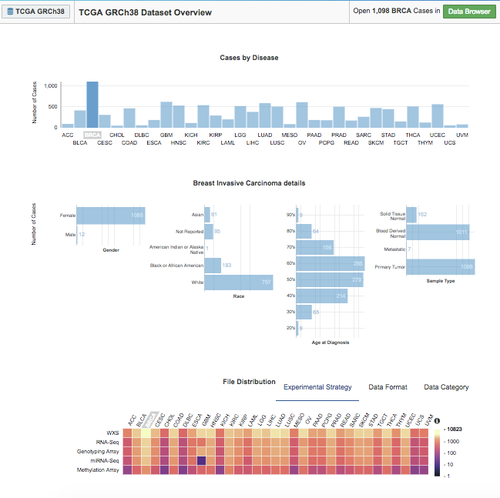
- Use the navigation bar to take the data to the Data Browser to start your query. Or, for TCGA data only, take the cases to the Case Explorer to refine your selection before querying.
Updated less than a minute ago
