Public projects overview
The CGC maintains public projects which act as repositories for examples of specific analyses as well as the associated data and tools you need to replicate these analyses on the CGC.
To preserve the integrity of the public projects' resources, you only have read permissions for these projects. You can browse through a public project to review the available data, workflows, and tools.
To conduct further analyses, you can also make a copy of the entire project or copy specific resources from the public project into your personal projects.
At this point, the copied project becomes your own project: you will have full project admin permissions and control over the project. Your actions in your own project will not affect the public project from which you obtained the resources.
Public projects on the CGC include:
- Human Cell Atlas Preview Datasets - Human Cell Atlas released the first three single-cell sequencing datasets to the research community as “Human Cell Atlas Preview Datasets”. All datasets presented in this public project are single-cell RNA sequencing datasets (scRNA-seq).
- Smart Variant Filtering - Smart Variant Filtering (SVF) uses machine learning algorithms trained on features from the existing Genome In A Bottle (GIAB) variant-called samples (HG001-HG005) to perform variant filtering (classification).
- Cancer Cell Line Encyclopedia (CCLE) project: This project contains data from the Cancer Cell Line Encyclopedia dataset which you can use on the CGC.
- ICGC-TCGA Dream Somatic Mutation Calling Challenge public project: This project contains data from the ICGC-TCGA DREAM Somatic Mutation Calling – RNA Challenge (SMC-RNA).
- Simons Genome Diversity Project (SGDP) dataset: This project contains data from the Simons Genome Diversity Project dataset which you can use on the CGC.
- Personal Genome Project UK (PGP-UK) pilot dataset: This project contains data from the Personal Genome Project UK dataset which you can use on the CGC.
- Cancer Data Aggregator (CDA) with CGC: Usage Guide: This project contains two data studio analyses for querying and processing data from the CDA database and importing them to your CGC project(s).
- Data Studio Interactive Analyses: This project contains interactive analyses that can be executed in Data Studio, and are additional resources that help users mitigate some of the challenges related to interpretation of data obtained as a result of secondary analysis. The project contains the following analyses:
- Ballgown Interactive Analysis
- VCF Visualization Interactive Analysis
- Structural Variation Interactive Analysis
- ChIP-seq Interactive Analysis
- Microbiome Differential Abundance Analysis
Learn more about accessing public projects below.
Access public projects
To access public projects on the CGC:
- Select Public Projects from the top navigation bar.
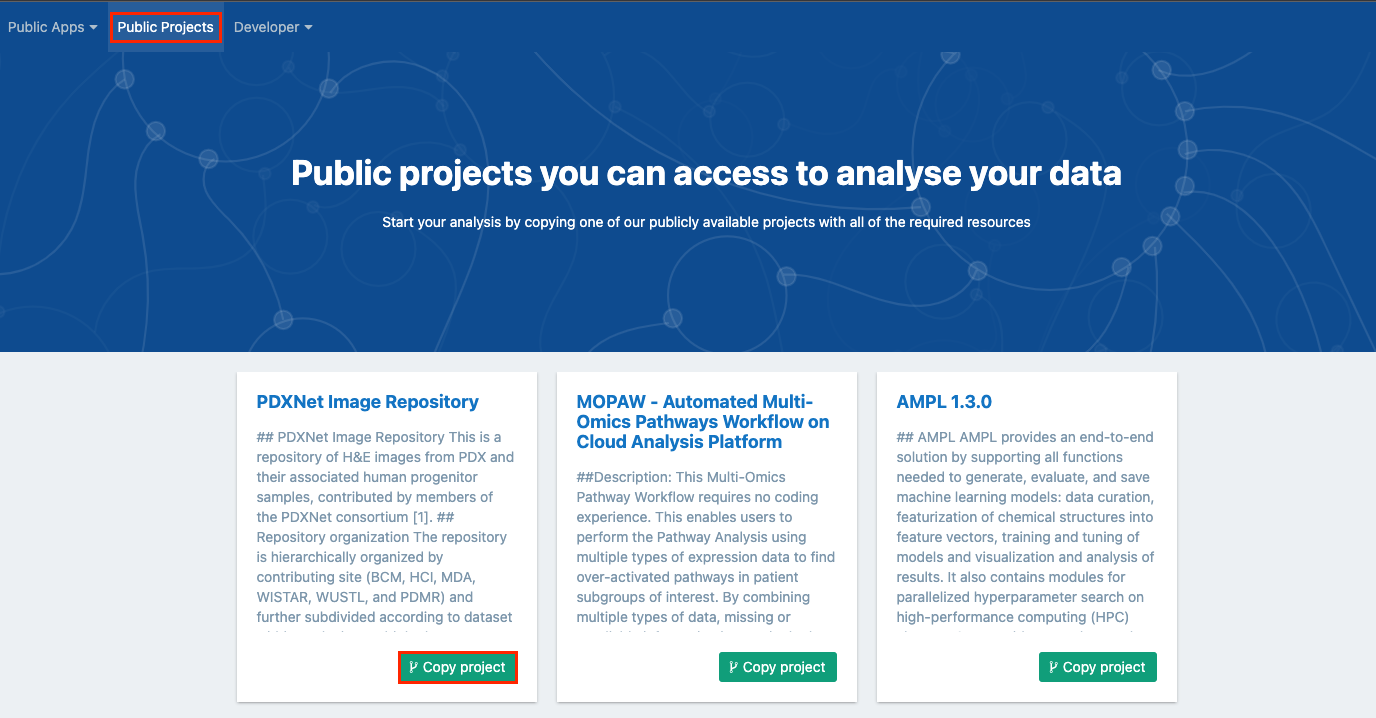
- Click Copy project next to a project you want to copy.
Access public projects via the API
You can also access public projects via the API by using the naming convention of
{project_owner}/{project}. Locate the project's owner and name from the URL bar on the visual interface.For instance, the CCLE public project is located at https://cgc.sbgenomics.com/u/sevenbridges/cancer-cell-line-encyclopedia-ccle/. You can refer to the CCLE public project in the API as
sevenbridges/cancer-cell-line-encyclopedia-ccle.
Updated over 2 years ago
