OHIF Viewer quick reference
The OHIF Viewer is a medical image viewer provided by the Open Health Imaging Foundation (OHIF). It is a web application designed to load large radiology studies as quickly as possible.
The sections below provide only a brief overview of the OHIF Viewer interface. For detailed instructions, please refer to the official OHIF documentation.
OHIF Viewer interface
When your Data Studio analysis with OHIF Viewer selected as the analysis environment has been loaded, the first displayed page is the Study List. When the Study List is opened, it will automatically load all compatible files that are located within the current project. Note that compatible image formats are DICOM (.dcm) or zipped DICOM files that will be automatically unpacked and loaded in OHIF Viewer.
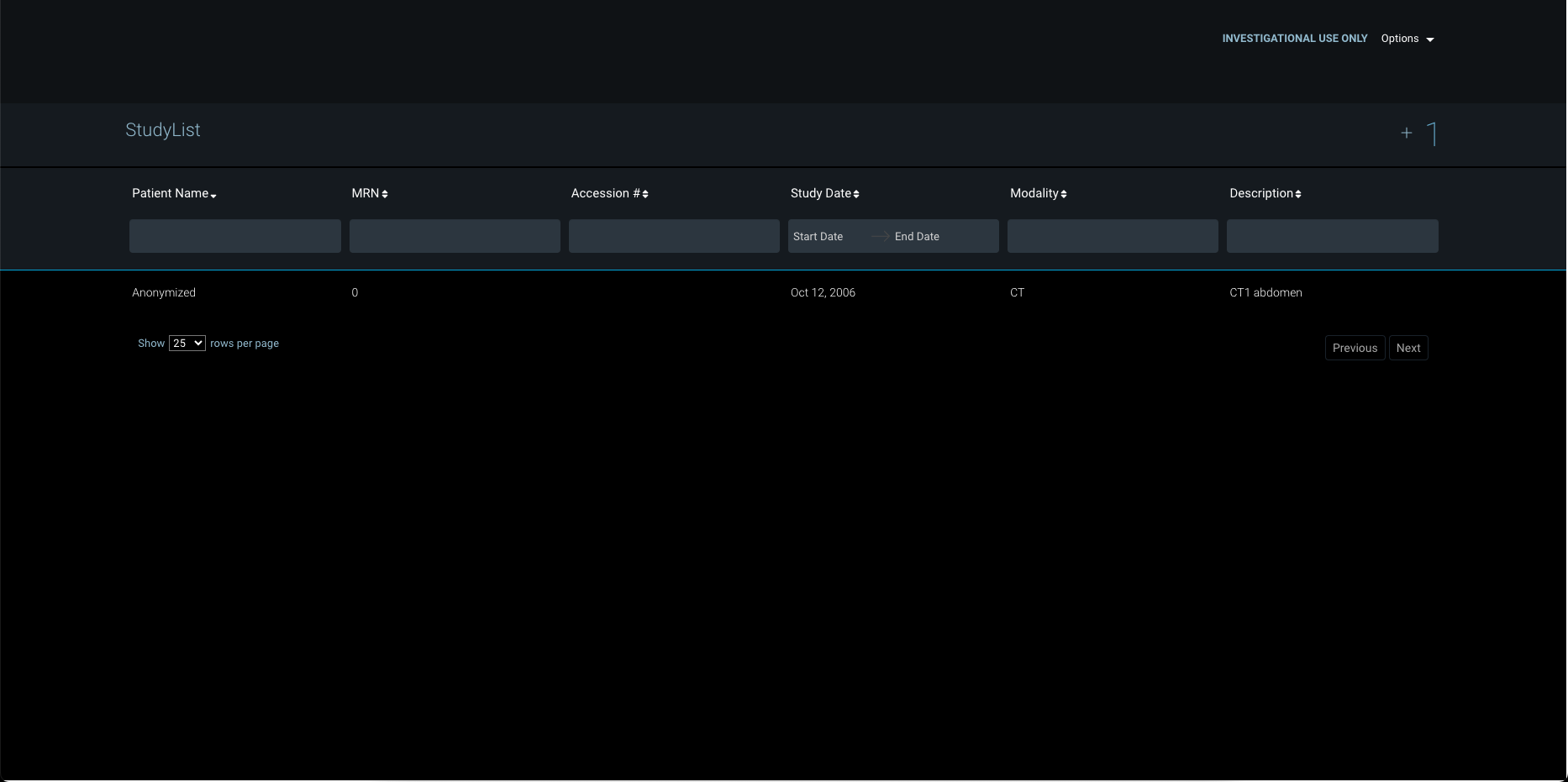
Sorting and filtering
The following data is available about each of the studies, and it can be used to sort and filter the study list according to the desired criteria:
- Patient Name: Patient's full name.
- MRN: Patient's MRN (Medical Record Number).
- Accession: Patient's study accession number.
- Study Date: Searches for studies acquired between the specified start and end date.
- Modality: Modality.
- Description:Text description of the study/studies.
Viewing
To view one of the available studies, click it in the list. This opens the image viewer:
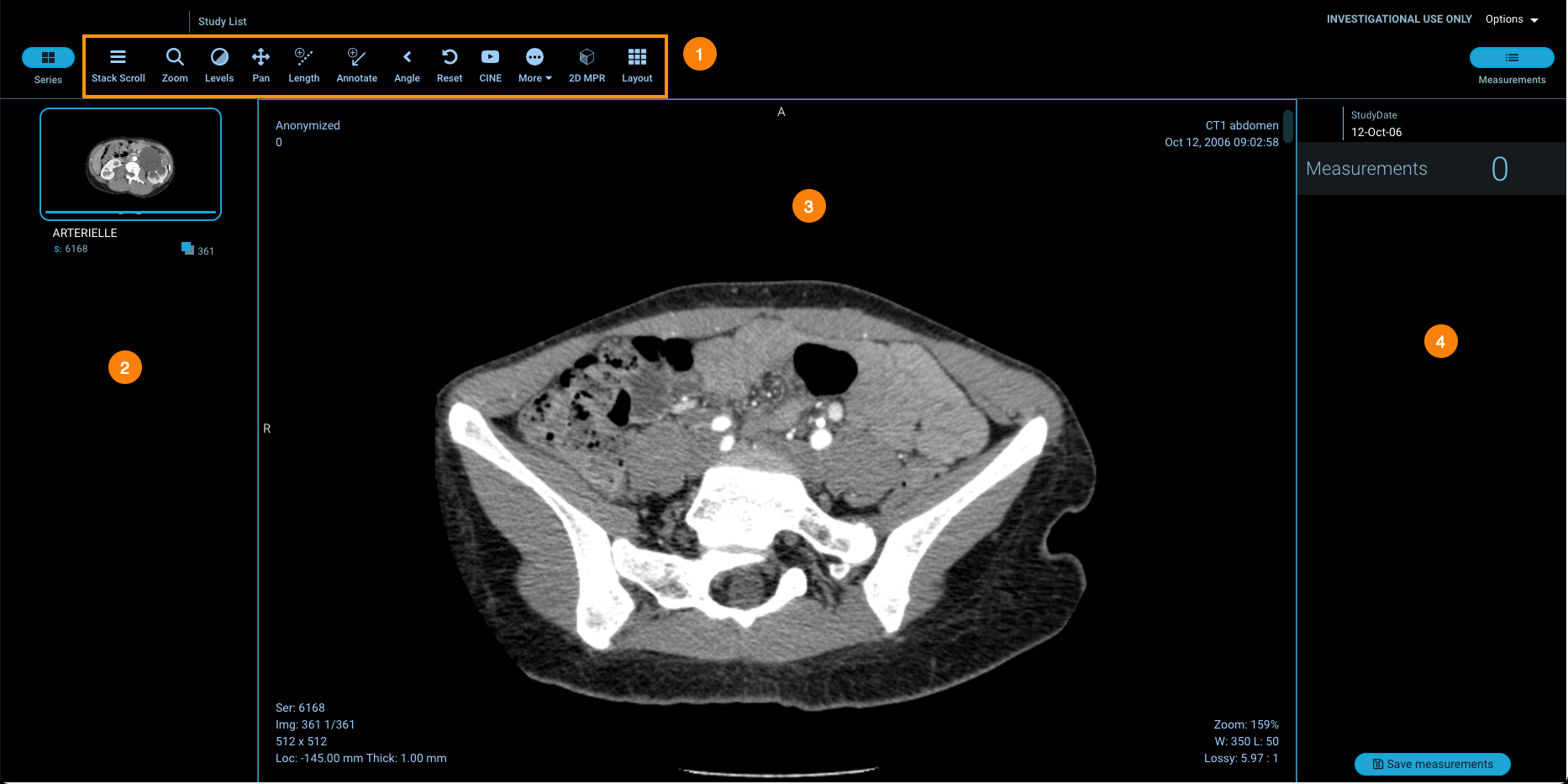
The main interface consists of the following sections:
- Toolbar displaying all the available tools inside the mode.
- Series panel.
- The viewport which contains canvas or canvases that renders series.
- Measurements panel that contains all measurements made using measurement tools from the toolbar.
Data preview and download
If your Data Studio analyses in OHIF contain data that you want to protect from being downloaded or previewed, make sure to restrict downloads and block network access.
This combination of settings will provide the highest project security level that also applies download restrictions to the Data Studio space, in addition to restrictions that are applied to the project space only when standard download restriction is enabled.
Updated over 1 year ago
