Human Cell Atlas Preview Datasets
The Human Cell Atlas
Launched in 2016, the Human Cell Atlas (HCA) is an international collaborative effort to catalog all the cells in the human body in terms of their distinctive patterns of gene expression, physiological states, developmental trajectories, and location to understand how genetic variants impact disease risk, define drug toxicities, discover better therapies, and advance regenerative medicine. Learn more.
The Data
Human Cell Atlas released the first three single-cell sequencing datasets to the research community as “Human Cell Atlas Preview Datasets”. All datasets presented in this public project are single-cell RNA sequencing datasets (scRNA-seq).
A list of available datasets can be found below:
- Census of Immune Cells - Profiling of immunocytes by single cell RNA-seq for understanding human health and disease.
- Ischaemic Sensitivity of Human Tissue - Assessment of ischaemic sensitivity of human spleen tissue by single cell RNA-seq.
- Melanoma Infiltration of Stromal and Immune Cells - Single cell RNA-seq of CD45+ and CD45- cells isolated from tumor and lymph nodes of a mouse model of melanoma.
“Census of Immune Cells” and “Ischaemic Sensitivity of Human Tissue” datasets were generated using 10X Genomics protocols, while “Melanoma Infiltration of Stromal and Immune Cells” dataset is generated using Smart-seq2 protocol.
These datasets were copied from the Human Cell Atlas Data Portal to this public project and are available under the project's Files tab in the following folders:
- Census_of_Immune_Cells
- Ischaemic_Sensitivity_of_Human_Tissue
- Melanoma_Infiltration_of_Stromal_and_Immune_Cells
Access and use the project
To copy and use (a subset of) the files available in the Human Cell Atlas Preview Datasets public project:
- Filter or sort the files by available metadata fields for that dataset. We’ve also added tags to datasets that you can use to filter files. Please find a full list of available tags in the table below.
- Once you have the desired subset of the files, select the checkboxes next to them.
- Click Copy above the files list and select the target project.
- Select the destination within the target project (project root or subfolder).
- Click Copy. The file(s) are copied to your project.
The following tags have been applied and can be used to filter for samples of interest:
| Information Category | Tag |
|---|---|
| Species | "Human" "Mouse" |
| Protocol | "10X" "Smart-seq2" |
| Dataset | "Census of Immune Cells" "Ischaemic Sensitivity of Human Tissue" * "Melanoma Infiltration" |
| Assay | * "RNA-seq" |
Alternatively, you can create your own copy of the public project and use the copied project to work with dataset files:
- On the main menu bar click Public projects.
- Select "Human Cell Atlas Preview Datasets" by clicking on its title in the public projects gallery.
You'll be taken to the main dashboard of the TCIA public project.
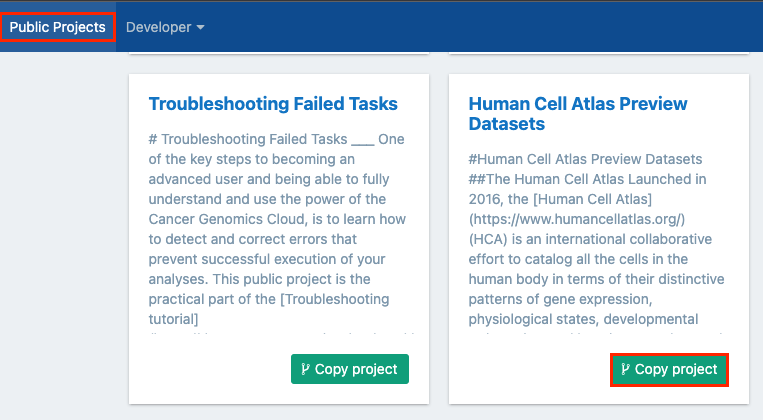
- In the pop-up window, you can name your copy of the project, select a billing group and decide whether this project will contain controlled data.
- Once you have customized the details, click Copy project to copy the entire project..
License
 Each dataset in this Preview Data Release is licensed under the [Creative Commons Attribution 4.0 International License](https://creativecommons.org/licenses/by/4.0/). This is the license for these preview datasets and the license for other HCA data in the future may differ.
Each dataset in this Preview Data Release is licensed under the [Creative Commons Attribution 4.0 International License](https://creativecommons.org/licenses/by/4.0/). This is the license for these preview datasets and the license for other HCA data in the future may differ.Updated almost 3 years ago
