↳ Data Browser query: start by searching for an ID
QUERY DATASETS >About the Data Browser > Data Browser query: multiple dataset query
To start a query by searching for an ID:
- Access the Data Browser from the Data menu.
- Click Search by ID in the upper right corner.
- Enter one or multiple UIIDs, IDs (barcodes) or file names, either one per line or separate them with a comma.
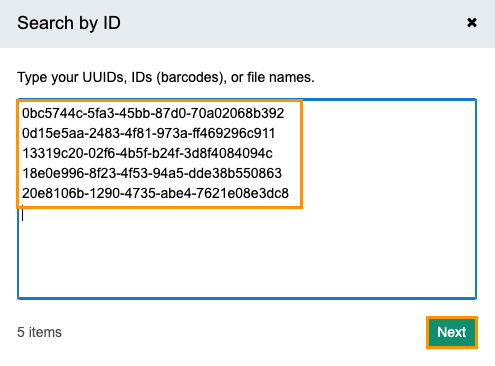
- Click Next.
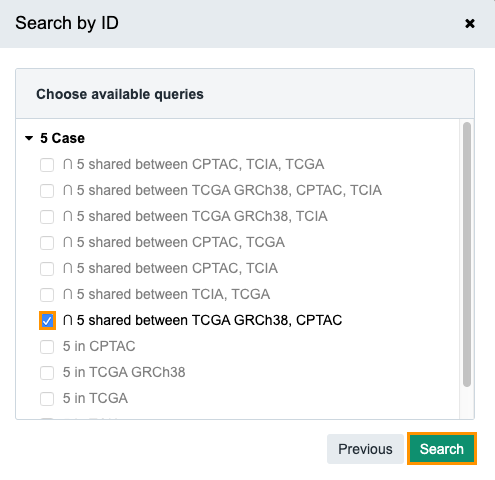
- Either select a union of cases which are shared across multiple datasets or select multiple cases in different datasets.
- Click Search and the canvas will be displayed where you can continue building your query.
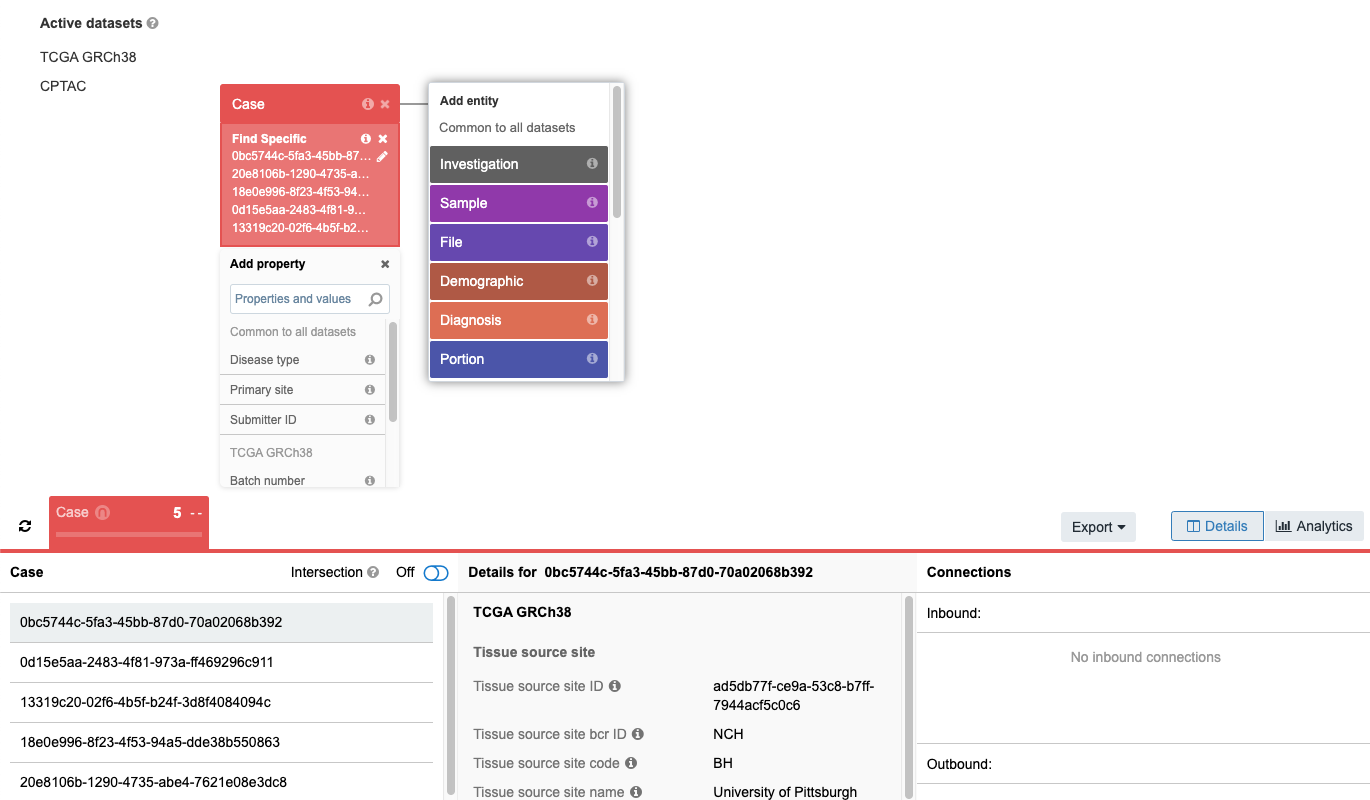
Updated less than a minute ago
