Copy a Data Studio analysis
Data Studio allows you to copy an analysis to a different project on the CGC, or even within the same project. The copied analysis includes all workspace files from the original analysis. To copy an analysis:
- When you open a project on the CGC, click the Data Studio tab.
- Click the name of the analysis you want to copy. The analysis details page opens.
- Click the Copy button in the top-right corner. The Copy analysis dialog opens.
To copy an analysis, you need to have the copy permission in the source project and write permission in the target project.
- Enter the details of the copied analysis:
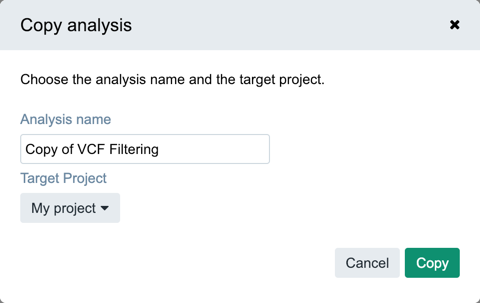
- Analysis name - The name of the analysis when copied to the target project. The default value is Copy of .
- Target Project - The project to which the analysis is copied. You need to have write permission in the target project.
- Click Copy. The analysis is now copied to the target project.
Updated less than a minute ago
