↳ Data Overview features
BROWSE DATASETS > About the Data Overview > Data Overview features
On this page:
Overview
This page contains descriptions of Data Overview features. For usage instructions, see Use the Data Overview.
- The first section displays entities by disease for each dataset.
- The second section shows disease details.
- The third section shows file distribution for the selected disease and allows you to filter files based on experimental strategy, data format, and type.
Entities by disease
This first section displays the number of available cases for each TCGA disease (Cases by Disease) or the number of available cell lines for each CCLE disease (Cell Lines by Disease).
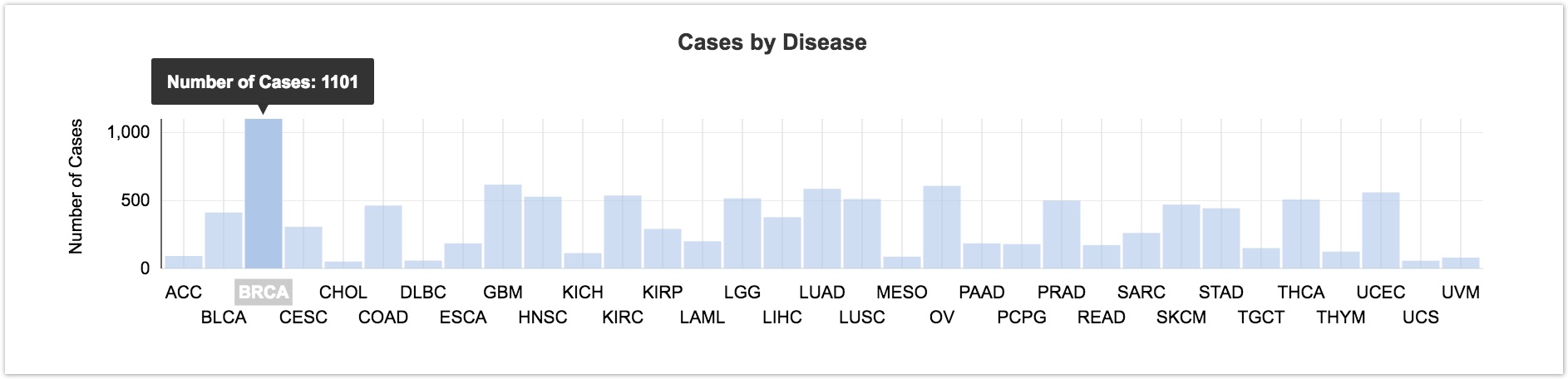
Click on a specific disease below the graph (e.g. BRCA) to show the number of diseases, cases, and files for that selected disease. This section also displays the total number of diseases, cases, samples, and files in the dataset. Based on your selection, the Disease Details and File Distribution sections refresh to display further information about the selected disease.
Disease Details
Disease Details shows the number of TCGA cases or the number of cell lines for CCLE corresponding to the selected disease as well as clinical characteristics (sex, ethnicity, age at diagnosis) and sample type.
File Distribution
File Distribution displays the distribution of files for the selected disease as a heatplot.
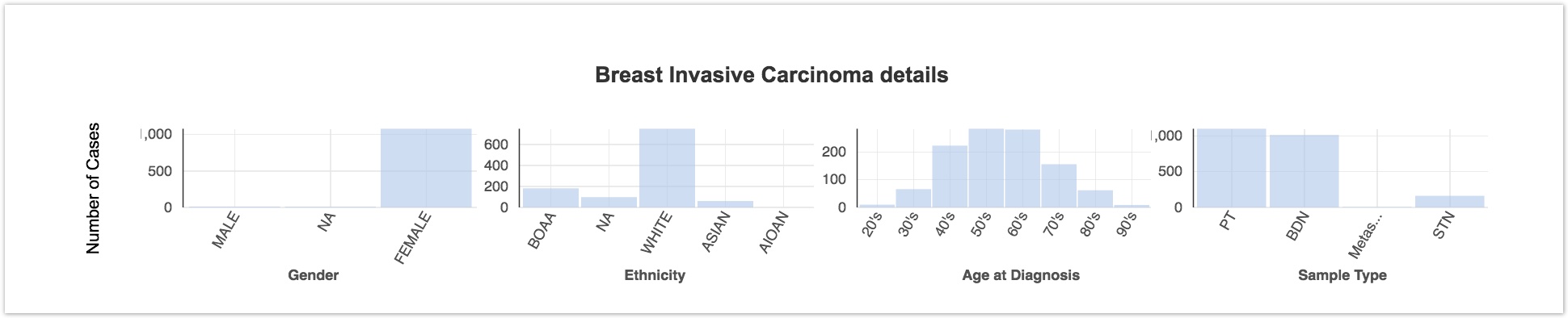
The heatplot displays information about available files for the selected disease. The default sort order is from the largest number of files to the least number of files. Clicking the disease again will revert the sort order. Hover above a particular square to display the exact number of files for a given disease and chosen category. The color legend is displayed on the right.
The distribution of files can be displayed according to the following categories:
- Experimental Strategy
- Data Format
- Data Type
Top navigation bar
After browsing diseases and selecting a specific disease, take the data to the Data Browser to start a query. Or, for TCGA data only, take the cases to the Case Explorer to refine your selection before querying.
For instance, if you select LUAD from the Cases by Disease section, the top navigation bar changes to reflect your chosen TCGA cases. Open the 586 LUAD cases, as shown below, in either the Case Explorer or the Data Browser.
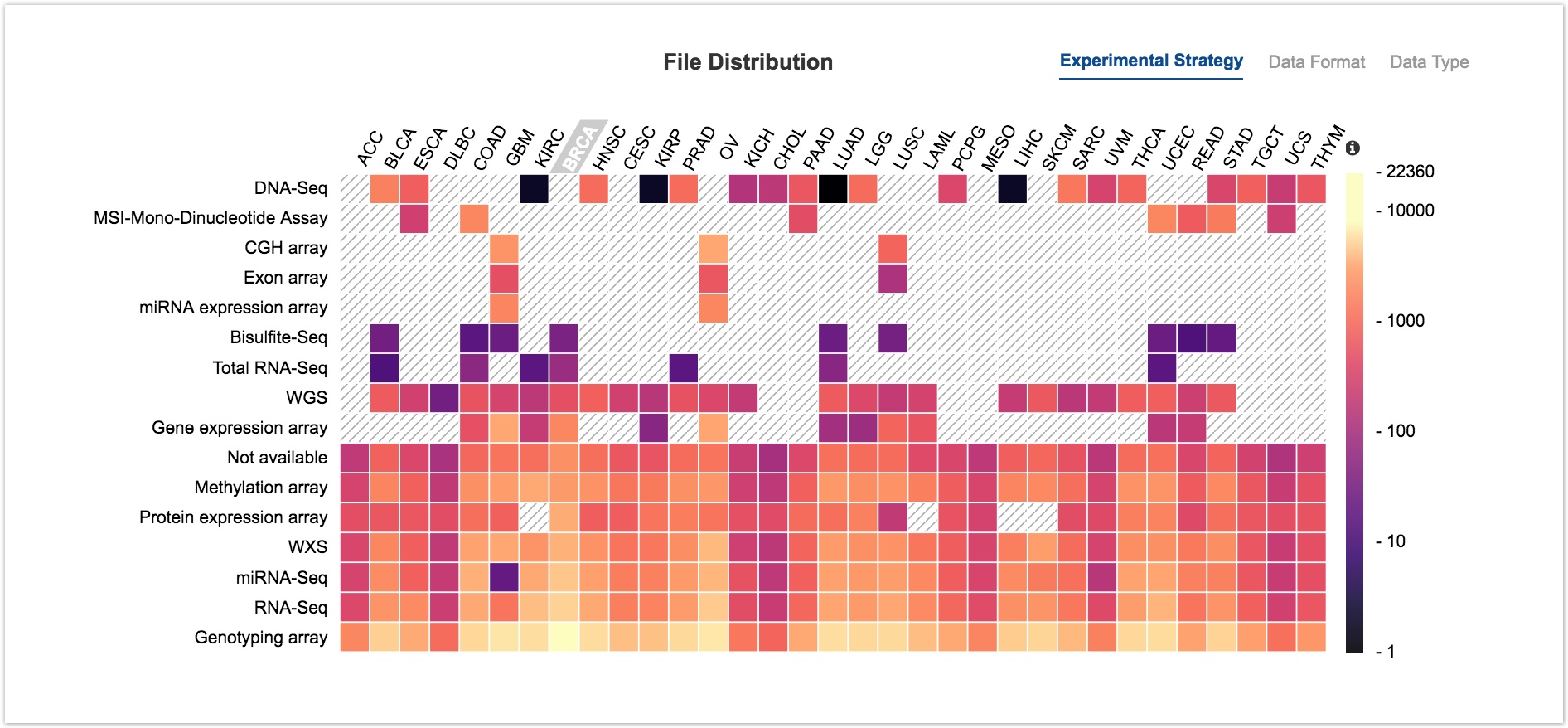
Updated 11 months ago
