Estimate task costs (Cost estimator)
Overview
Predicting and understanding the cost of execution is one of the most important factors of running bioinformatics analyses in the cloud. PLATFORM-SHORT-NAME enables you to estimate the cost of your analyses before running them, for a set of selected apps available in the Public Apps gallery. The estimation is based on the following parameters:
- Use of spot instances. Prices of using spot and on-demand instances differ and affect the final task price.
- Total input file size. The size of input files affects task running time, which impacts the total task cost.
- Type of instance that is used to run the task. The cost of running different types of instances depends on their type and resources (available compute power, memory, etc.). Note that estimations are available only for instances with default resource configuration, as defined by cloud providers, and won't be available if the default resource values are changed. See available Amazon Web Services and Google Cloud Platform instances on PLATFORM-SHORT-NAME.
Please note that the estimated costs are AN ESTIMATE ONLY AND NOT A COST GUARANTEE. The costs shown in the estimates are only an approximation. Final costs may change after all the task elements have been accounted for.
Accessing public apps that support cost estimation
To access the Public Apps gallery and find which apps support cost estimation, follow the steps below:
- On the main menu bar click Public Apps > Workflows and Tools.
- Click Browse apps.
- Click the Cost Estimator filter on the top right and choose option "Available".
- The list of all apps that support cost estimation is shown, labelled with the calculator icon.
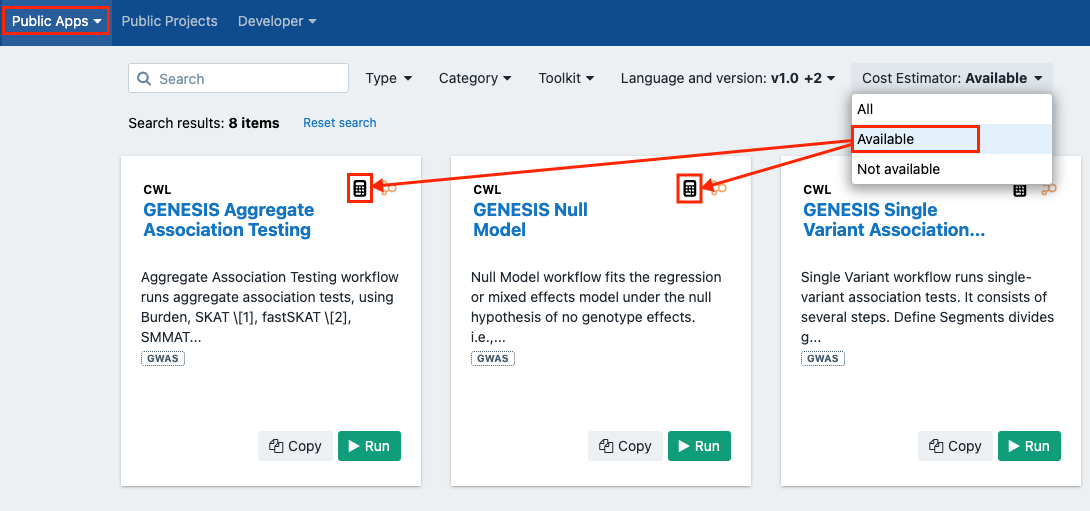
- To add the app to one of your projects click Copy and select the target project. Alternatively, click Run to create a draft task and prepare the app for execution right away.
Estimating the cost of running an app
Once you have copied an app that supports cost estimation to your project, follow these steps to estimate the cost of running it:
- Click Run next to the app. A new draft task is created.
- Set the app inputs. Make sure that all required inputs are set and that their values correspond to the values expected by the app. Failing to set values for all required inputs will result in an error when running cost estimation.
- Click Cost Estimator in the top-right corner. Your cost estimation opens, showing the parameters relevant for estimation and the estimated cost:
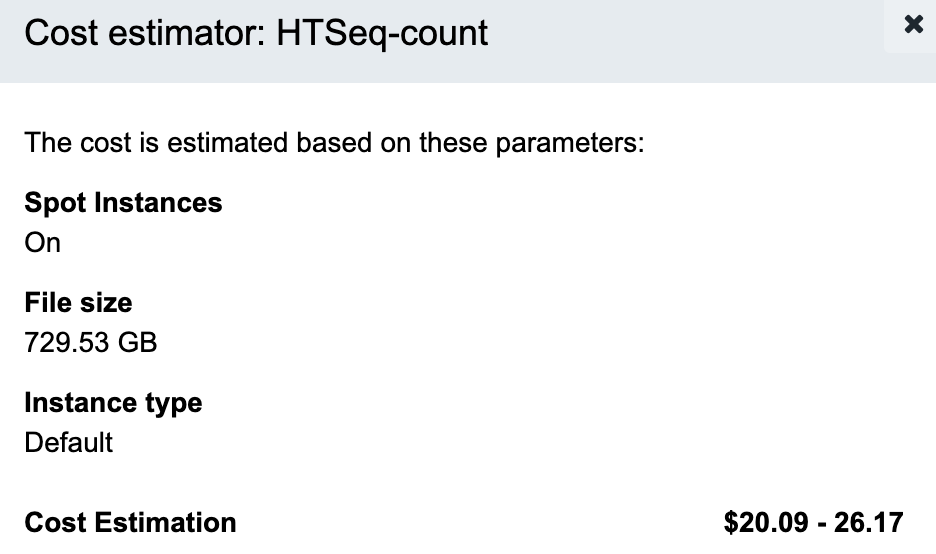
Important notes and considerations
Even if cost estimation is available for an app, some actions that involve its editing or changing of execution parameters will disable cost estimation for the app. Such actions are:
- Changing the default execution instance for the app in task execution settings. Cost estimations are based on running the app on the default configured instance. If you change the execution instance, the estimates would no longer be relevant and are thus disabled.
- Editing the app. Any edits made to the app compared to its original provided in the Public Apps gallery may affect the accuracy of estimates. Therefore, if the app is edited, cost estimation is disabled for it.
- Copying the app from another project. Cost estimation is only available if the app is copied to a project from the Public Apps gallery to make sure the accuracy of estimations is maintained.
Updated almost 2 years ago
