Get your authentication token
Your authentication token encodes your CGC credentials, and uniquely identifies you on the CGC. It can be used with a number of features of the CGC instead of a login. These include:
Find your authentication token
- Click Developer in the top navigation bar.
- Click the Auth token tab.
- Click Generate Token to generate your authentication token.
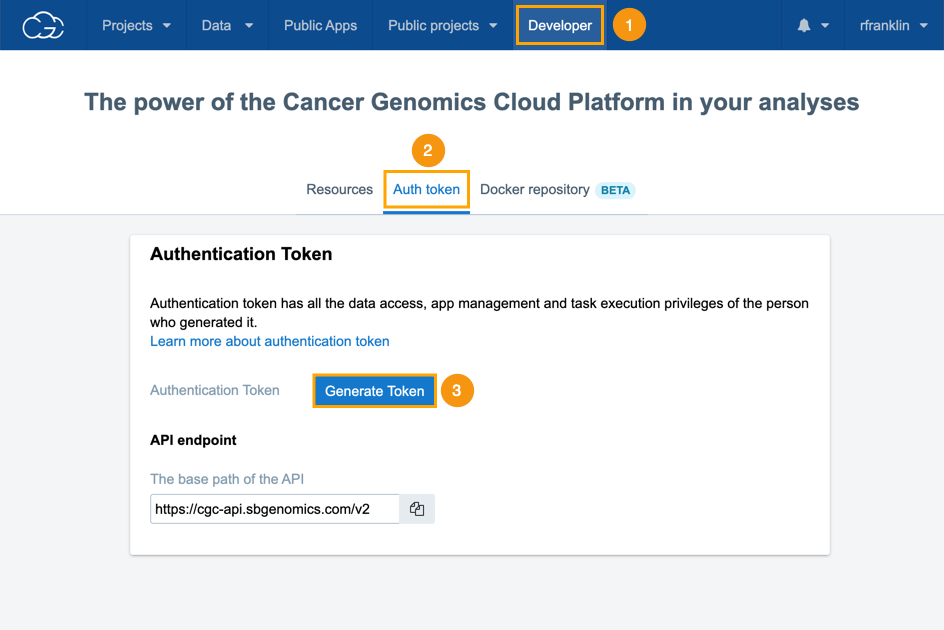
Your authentication token is displayed in the input field on the left. You will also see the information on when your token will expire after which you will need to generate a new one.
Finally, this page displays information on when this token was last used. In case you don't recognize the activity, you can always regenerate your token or disable it.
Further options:
- Regenerate - use this option to regenerate your token in case it expired.
- Disable - use this option to disable the token in case you do not wish to use it.
Updated less than a minute ago
